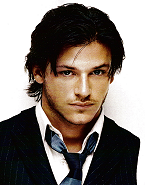Post by Mr. Seran on Nov 14, 2010 20:39:36 GMT -5
Item Revamp 2.0
[/color]Item Shop
The item shop is where you come to buy items that may enhance your characters natural abilities, these items allow for the wearer to go over their initial stat caps.
Making an Item
- Create a thread in this forum.
Insert the name you want for your item in the subject, then for the message itself, use this template:
[b]Item Name:[/b] Insert the desired name of your item here. It should be the same as the subject title.
[b]Materials:[/b] Material Purchases
[b]Description:[/b] Describe your item. Place what details you want, but a summary of what your item is and its composition is usually the best.
[b]Stats:[/b] Place what number bonus you want for your item here (e.g. +1 Strength, +2 Dexterity). Please note, you [u]must[/u] have at least +1 in any stat criteria – we're not going to look at blank items.- Wait for Staff to Post
One of the staff members will look at your item – and in most cases approve. If, of course your item is over the top expect us to send you back to the drawing board. The member of staff will then deduct money from your account – provided you can afford it. Once it's been approved and the money's been charged, you are able to use it – and add it to your stats and character sheet.
Do note, you can make as many items as you like.
Editing/Changing your Item
You're allowed to add more material to your item. To do so, just follow this format.
- Reply
Reply to the thread from where you made your item, along the lines of:
“Buying: x2 Leather” THEN, copy and paste your old item information with the new information – feel free to update your description, but most importantly include your intended total point bonuses. Using the example above you'll have this for the “point” criteria:
Item Name: Insert the desired name of your item here. It should be the same as the subject title.
Description: Describe your item. Place what details you want, but a summary of what your item is and its composition is usually the best.
Material: x2 Leather
Description: Describe your item. Place what details you want, but a summary of what your item is and its composition is usually the best.
Material: x2 Leather
- Staff Approval
Like when making your item, wait for a staff member to post, approving the transaction and deducting the money from your account. Once this has been done, you may use your new, upgraded item.
Selling your Item
In any case you have full accessibility to sell your item as a transferable to cash. However when you sell your item you'll only get half of what it was initially worth.
- Reply
Make a reply to the thread of which item you wish to be sold. State whether you wish to sell your item back to the shop, or to another player. - Staff Confirmation
In the case that you sell it back to the shop, the staff member will give you your money and the thread will then be locked. If you're selling it to another member, then like the Transfer method have the other person confirm that they want it by having them post as well.
Note: Prices and fees are subject to change, number crunching and equations may be implemented in the future to balance “item inflation”.